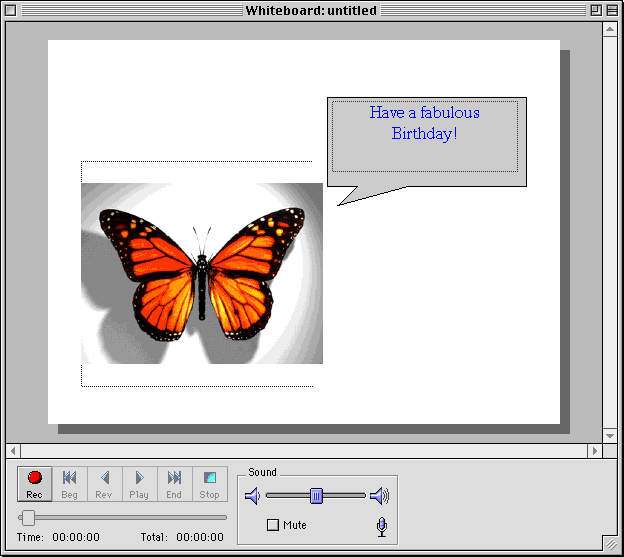Click in any of the text boxes and then type in the appropriate message.
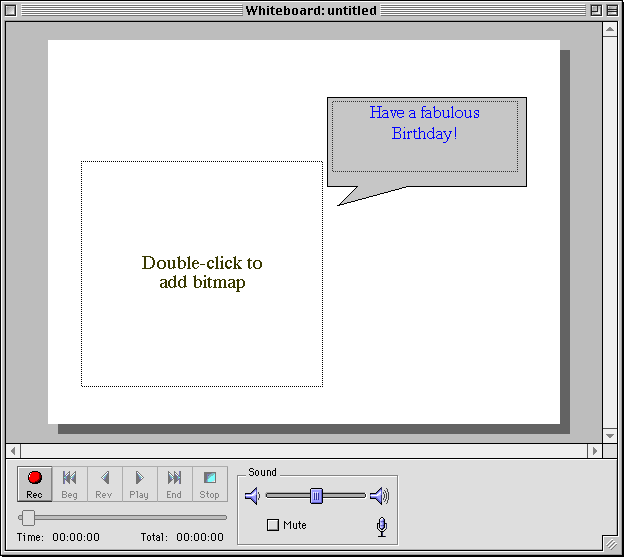
Double-click the image box (labeled Double-click to add bitmap) and the Select Clipart dialog box appears.
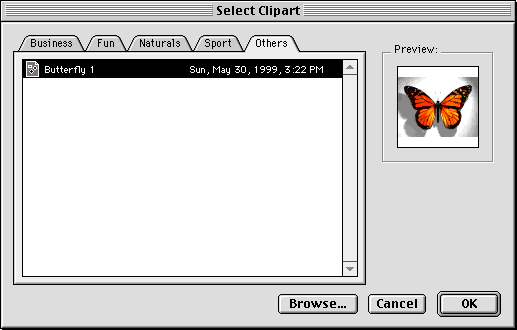
Click the Other tab and then click the Butterfly1 file. Click OK to add the image to the Whiteboard.